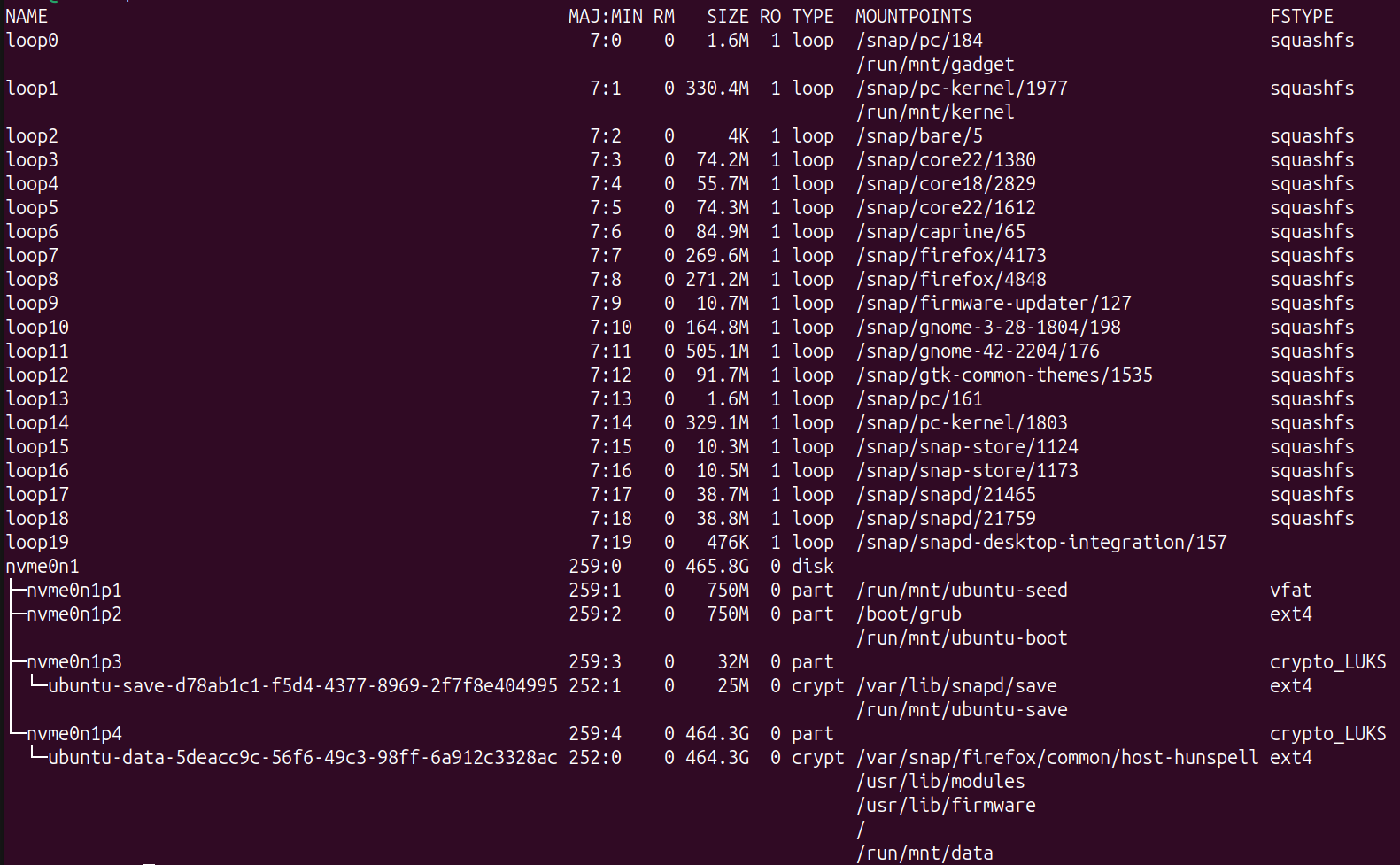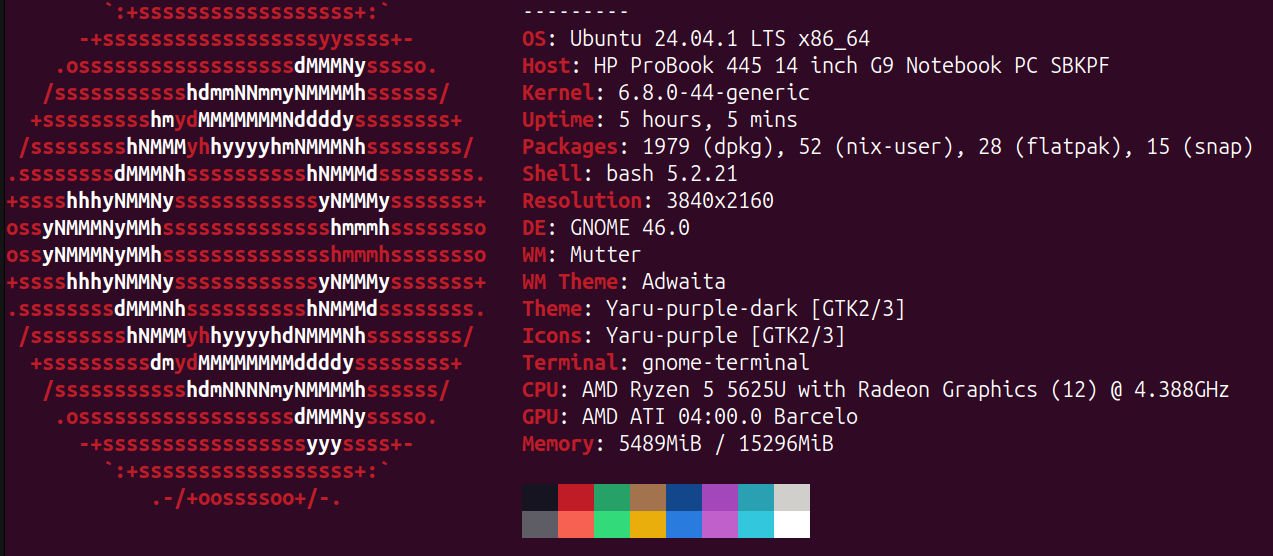Status: Solved Implementing full disk encryption on Ubuntu was initially tricky, but I successfully configured it for enhanced security. I recently got an HP G9 445, with an AMD Ryzen 5625U CPU, 16GB RAM, and a 256GB SSD (Upgraded to 500GB). Microsoft got a great idea to change some stuff with the SBAT policies (deleted before being able to install Ubuntu), so I had to dabble a lot with SecureBoot, and TPM stuff including BIOS, just to get Ubuntu to install, but having FDE is a way to practice how security is handled on corporate systems, so I’m happy. Also, taking advantage of specific hardware instead of software feels like a more robust and efficient solution.
System Details Report
Hardware Information:
- Hardware Model: HP HP ProBook 445 14 inch G9 Notebook PC
- Memory: 16.0 GiB
- Processor: AMD Ryzen™ 5 5625U with Radeon™ Graphics × 12
- Graphics: AMD Radeon™ Graphics
- Disk Capacity: 500.1 GB
Software Information:
- Firmware Version: U88 Ver. 01.15.02
- OS Name: Ubuntu 24.04.1 LTS
- OS Type: 64-bit
- GNOME Version: 46
- Windowing System: Wayland
- Kernel Version: Linux 6.8.0-44-generic